Compromise of these network devices will allow an attacker to gain valuable information about your network, provide a stepping stone for another attack, create an intentional or unintentional Denial of Service, redirect or clone information on the transport or even disclose administrative credentials. These devices should be hardened, maintained and monitored as part of your security strategy.
Here are some recommendations to address the vulnerabilities and exposure these devices present. Limit administrative access with ACLs and use only secure protocols, Don’t use clear text or insecure protocols to access these devices particularly form the outside as might be the case for a consultant or an “on call” IT staff member. For instance, use SSH instead of telnet or HTTP to access the administrative interface and disable insecure protocols.
Edge devices in most cases should not run a routing protocol or exchange routing information with devices not under your direct control as the routing tables created by these protocols provide an accurate map of your internal network. Use static routes.
Disable CDP (Cisco Discovery Protocol) at minimum on the outside interfaces of these devices. Don’t configure DNS servers or host lists on the routers. Disable IP redirects and directed broadcasts. Disable SNMP. Proper use ACLs to allow these devices to log security events to an inside trusted syslog service and configure the syslogger to alert via email and/or audible alerts on significant events.
Here is a typical best practices recommendation for Cisco routers.
Guideline for securing a typical enterprise perimeter (Gateway) router.
* Security issues related to routing protocols (BGP, OSPF, RIP, VRRP etc) are beyond the scope of this document.
* Latest IOS version available from CISCO (www.cisco.com) should be used.
Access Management
I. Console -
Router# config t
Enter configuration commands, one per line. End with CNTL/Z.
Router (config)# line con 0
Router (config-line)# login local //Enforce local user login; Local user must be
created
Router (config-line)# exec-timeout 5 0 //Set automatic session timeout
IOS - Create local users -Create at least one local user with password to enable
console login
Router(config)# username user_name password
II. Auxiliary port-
Router(config)# line aux 0
Router(config-line)# transport input none
Router(config-line)# login local
Router(config-line)# exec-timeout 0 1
Router(config-line)# no exec
III. VTY -
Disable access through VTY (Telnet)
Router(config)# no access-list 90
Router(config)# access-list 90 deny any log
Router(config)# line vty 0 4
Router(config-line)# access-class 90 in
Router(config-line)# transport input none
Router(config-line)# login local
Router(config-line)# exec-timeout 0 1
Securing VTY (Telnet) if required
Allow only specific IP to telnet the Router
Router(config)# ip telnet source-interface loopback0
Router(config)# access-list 99 permit IP_allowed log
Router(config)# access-list 99 deny any log
Router(config)# line vty 0 4
Router(config-line)# access-class 99 in
Router(config-line)# exec-timeout 5 0
Router(config-line)# transport input telnet
Router(config-line)# transport output none ---Disable telnet outside
Router(config-line)# login local
Router(config)# service tcp-keepalives-in
Disable unnecessary VTY lines
Router(config)# no line vty 5
IV. Enable Secret
Router(config)#enable secret
Disable unnecessary Services
Router(config)# no service finger
Router(config)# no ip identd
Router(config)# no ip finger
Router(config)# no ip http server
Router(config)# no service tcp-small-servers
Router(config)# no service udp-small-servers
Router(config)# no ip bootp server
Router(config)# no cdp run
Router(config)# no service config -- Disable loading of remote configs.
Router(config)# no tftp-server INSTANCE
Router(config)# no boot network
Router(config)# no ip domain-lookup
SNMP Security
Disable SNMP if not in use.
Router(config)# no snmp-server
If the network requires SNMP, then configure an SNMP ACL and hard-to-guess SNMP community strings.
Router(config)# no snmp community public ro
Router(config)# no snmp community private rw
Router(config)# access-list 51 permit Permited_IP_Address
Router(config)# snmp community Your_Password ro 51
Routing Rules
I. Turn off opportunities for crafted spoof attacks & probes
Router(config-if)# no ip directed-broadcast // Disable IP directed broadcast on each
interface
Router(config-if)# no ip proxyarp // Disable proxy ARP
Router(config-if)# no ip directed-broadcast // Disable directed broadcast
Router(config-if)# no ip unreachables // Disable host unreachable reply
Router(config-if)# no ip mask-reply // Disable mask reply message
Router(config-if)# no ip redirects //Disable ip redirects
Router(config)# no ip source-route // Disable source routing.
Router(config)# service tcp-keepalives-in // Use tcp keepalives to kill sessions
where the remote side has died.
II. Unicast reverse path forwarding
Router(config)# ip cef
Router(config-if)# ip verify unicast reverse-path // Unicast Reverse Path Forwarding (RPF) helps to mitigate problems caused by malformed or forged IP source addresses passing through a router.
Ref http://www.cisco.com/univercd/cc/td/doc/product/software/ios111/cc111/uni_rpf.htm
Access control lists
The ACLs mentioned here are designed for restricting inbound traffic of a perimeter router.
*The access_list number (101) given is user defined. User can change it as per their requirement
*The access list has to be applied to inbound traffic on external interface.
I. Filter all RFC 1918,3330 address space and special/reserved addresses
Router(config)# access-list 101 deny ip 10.0.0.0 0.255.255.255 any log
Router(config)# access-list 101 deny ip 172.16.0.0 0.15.255.255 any log
Router(config)# access-list 101 deny ip 192.168.0.0 0.0.255.255 any log
Router(config)# access-list 101 deny ip 127.0.0.0 0.255.255.255 any log
Router(config)#access-list 110 deny ip 192.0.2.0 0.0.0.255 any log
Router(config)# access-list 101 deny ip 255.0.0.0 0.255.255.255 any log
Router(config)# access-list 101 deny ip 224.0.0.0 7.255.255.255 any log
Router(config)# access-list 101 deny ip host 0.0.0.0 any log
Router(config)#access-list 110 deny ip host 255.255.255.255 any log
Router(config)# access-list 101 deny ip 169.254.0.0 0.0.255.255 any log
II. Apply ingress filtering (RFC 2827)
Stop spoofing Deny anything source address as own address
Router(config)#access-list 101 deny ip my_network_id any log
III. Permit the required services for the required IP Addresses only
!! Incoming Requests
! Permit access to Public web, Mail
access-list 101 permit tcp any host web_server_ip eq www
access-list 101 permit tcp any host mail_server_ip eq smtp
! Allow DNS request to DNS Servers
access-list 101 permit tcp any host dns_server_ip eq domain
access-list 101 permit tcp any host dns_server_ip eq domain
access-list 101 permit udp any host dns_server_ip eq domain
access-list 101 permit udp any host dns_server_ip eq domain
!! Return traffic
! Allow only ACKed tcp packets to your network or only to specific IPs accessing
Internet
access-list 101 permit tcp any my_network gt 1023 established
! Allow DNS query return traffic
access-list 110 permit udp any eq 53 host DNS_Client_IP gt 1023
! Allow FTP Clients return traffic
access-list 110 permit tcp any eq 20 my_network gt 1023
! Permit limited ICMP message types
access-list 101 permit icmp any 100.100.100.0 0.0.0.15 echo-reply
access-list 101 permit icmp any 100.100.100.0 0.0.0.15 net-unreachable
access-list 101 permit icmp any 100.100.100.0 0.0.0.15 host-unreachable
access-list 101 permit icmp any 100.100.100.0 0.0.0.15 port-unreachable
access-list 101 permit icmp any 100.100.100.0 0.0.0.15 packet-too-big
access-list 101 permit icmp any 100.100.100.0 0.0.0.15 administratively-prohibited
access-list 101 permit icmp any 100.100.100.0 0.0.0.15 source-quench
access-list 101 permit icmp any 100.100.100.0 0.0.0.15 ttl-exceeded
IV. Block everything else
Router(config)# access-list 101 deny ip any any log
V. Apply the following on the External Interface as in
Router(config-if)# ip access-group 101 in
VI. OutBound ACLs
Include all ACLs of section 6.1
Permit packets only from own network only
access-list 102 permit ip My_network any
Deny and log everything else
Logging
Turn on the Router’s logging capability, send all log errors and blocked packets to a trusted syslog server.
Router(config)# logging buffered
Router(config)# logging syslog_server_ip
Reference
http://www.cisco.com/en/US/tech/tk648/tk361/technologies_white_paper09186a00
801afc76.shtml
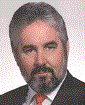
No comments:
Post a Comment